AlmaLinux menggunakan GNOME Display Manager dan akan menggunakan GNOME-Wayland secara default sebagai desktop environment. Untuk mesin dengan resources yang cukup, hal ini tentu saja tidak masalah. Meskipun demikian, mempunyai resources yang cukup, juga bukan berarti bebas saja. Banyak pemakai yang memang sudah memahami kebutuhannya, tidak terlalu mementingkan bells and whistles serta eye-candy. Saya mungkin termasuk dalam kategori seperti itu. AlmaLinux saya install secara default sehingga GDM dan GNOME akan digunakan. Saya memutuskan untuk menggunakan XFCE sebagai desktop environment dan lightdm sebagai pengganti dari GDM. Berikut ini langkah-langkah yang saya lakukan.
Aktifkan repo untuk EPEL
$ sudo dnf install epel-release
Hasilnya adalah sebagai berikut:
$ rpm -qi epel-release
Name : epel-release
Version : 9
Release : 7.el9
Architecture: noarch
Install Date: Mon 11 Mar 2024 07:48:19 AM WIB
Group : Unspecified
Size : 26865
License : GPLv2
Signature : RSA/SHA256, Thu 17 Aug 2023 04:57:12 PM WIB, Key ID 8a3872bf3228467c
Source RPM : epel-release-9-7.el9.src.rpm
Build Date : Thu 17 Aug 2023 04:52:29 PM WIB
Build Host : buildvm-x86-32.iad2.fedoraproject.org
Packager : Fedora Project
Vendor : Fedora Project
URL : http://download.fedoraproject.org/pub/epel
Bug URL : https://bugz.fedoraproject.org/epel-release
Summary : Extra Packages for Enterprise Linux repository configuration
Description :
This package contains the Extra Packages for Enterprise Linux (EPEL) repository
GPG key as well as configuration for yum.
$
Setelah itu, search paket XFCE:
$ sudo dnf group list | grep -i xfce
Xfce
$
Install Paket
$ sudo dnf groupinstall "Xfce" "base-x"
Last metadata expiration check: 0:02:32 ago on Sat 23 Mar 2024 05:34:02 AM WIB.
Dependencies resolved.
========================================================================================================================================================================
Package Architecture Version Repository Size
========================================================================================================================================================================
Installing group/module packages:
Thunar x86_64 4.18.6-2.el9 epel 1.8 M
network-manager-applet x86_64 1.26.0-2.el9 appstream 197 k
openssh-askpass x86_64 8.7p1-34.el9_3.3 appstream 20 k
thunar-archive-plugin x86_64 0.5.0-2.el9 epel 93 k
thunar-volman x86_64 4.18.0-2.el9 epel 210 k
tumbler x86_64 4.18.1-1.el9 epel 237 k
xfce-polkit x86_64 0.3-8.el9 epel 24 k
xfce4-appfinder x86_64 4.18.0-2.el9 epel 285 k
xfce4-panel x86_64 4.18.4-1.el9 epel 1.2 M
xfce4-power-manager x86_64 4.18.2-1.el9 epel 733 k
xfce4-pulseaudio-plugin x86_64 0.4.7-1.el9 epel 131 k
xfce4-screensaver x86_64 4.18.2-1.el9 epel 305 k
xfce4-session x86_64 4.18.3-1.el9 epel 541 k
xfce4-settings x86_64 4.18.2-2.el9 epel 1.2 M
xfce4-terminal x86_64 1.0.4-1.el9 epel 695 k
xfconf x86_64 4.18.1-1.el9 epel 189 k
xfdesktop x86_64 4.18.1-3.el9 epel 1.7 M
xfwm4 x86_64 4.18.0-2.el9 epel 605 k
Installing dependencies:
almalinux-backgrounds-extras noarch 90.0-1.el9 extras 19 k
exo x86_64 4.18.0-2.el9 epel 462 k
garcon x86_64 4.18.2-2.el9 epel 247 k
iceauth x86_64 1.0.8-4.el9 epel 26 k
keybinder3 x86_64 0.3.2-13.el9 appstream 20 k
libXScrnSaver x86_64 1.2.3-10.el9 appstream 24 k
libxfce4ui x86_64 4.18.4-2.el9 epel 316 k
libxfce4util x86_64 4.18.1-2.el9 epel 190 k
pavucontrol x86_64 4.0-8.el9 appstream 165 k
Installing Groups:
Xfce
base-x
Transaction Summary
========================================================================================================================================================================
Install 27 Packages
Total download size: 11 M
Installed size: 51 M
Is this ok [y/N]: y
...
...
...
Install lightdm:
$ sudo dnf install lightdm lightdm-settings
modular-installer 216 B/s | 659 B 00:03
modular-installer-noarch 288 B/s | 659 B 00:02
modular-installer-source 327 B/s | 659 B 00:02
Dependencies resolved.
========================================================================================================================================================================
Package Architecture Version Repository Size
========================================================================================================================================================================
Installing:
lightdm x86_64 1.30.0-19.el9 epel 218 k
lightdm-settings noarch 1.5.10-2.el9 epel 136 k
Installing dependencies:
fpaste noarch 0.4.3.0-1.el9 epel 32 k
google-noto-sans-fonts noarch 20201206-4.el9 appstream 7.6 M
libdbusmenu x86_64 16.04.0-19.el9 epel 134 k
libdbusmenu-gtk3 x86_64 16.04.0-19.el9 epel 40 k
lightdm-gobject x86_64 1.30.0-19.el9 epel 62 k
python3-setproctitle x86_64 1.2.3-1.el9 epel 22 k
python3-xapp noarch 2.4.0-2.el9 epel 42 k
python3-xapps-overrides x86_64 2.4.3-1.el9 epel 10 k
slick-greeter x86_64 1.5.6-2.el9 epel 358 k
xapps x86_64 2.4.3-1.el9 epel 5.2 M
Transaction Summary
========================================================================================================================================================================
Install 12 Packages
Total download size: 14 M
Installed size: 34 M
Is this ok [y/N]: y
...
...
...
Aktifkan lightdm Sebagai Display Manager
Disable GDM dan aktifkan lightdm:
$ sudo systemctl disable gdm.service
$ sudo systemctl enable lightdm.service
Created symlink /etc/systemd/system/display-manager.service → /usr/lib/systemd/system/lightdm.service.
$
Kita bisa menggunakan berbagai desktop environment dengan memilih melalui lightdm selector:
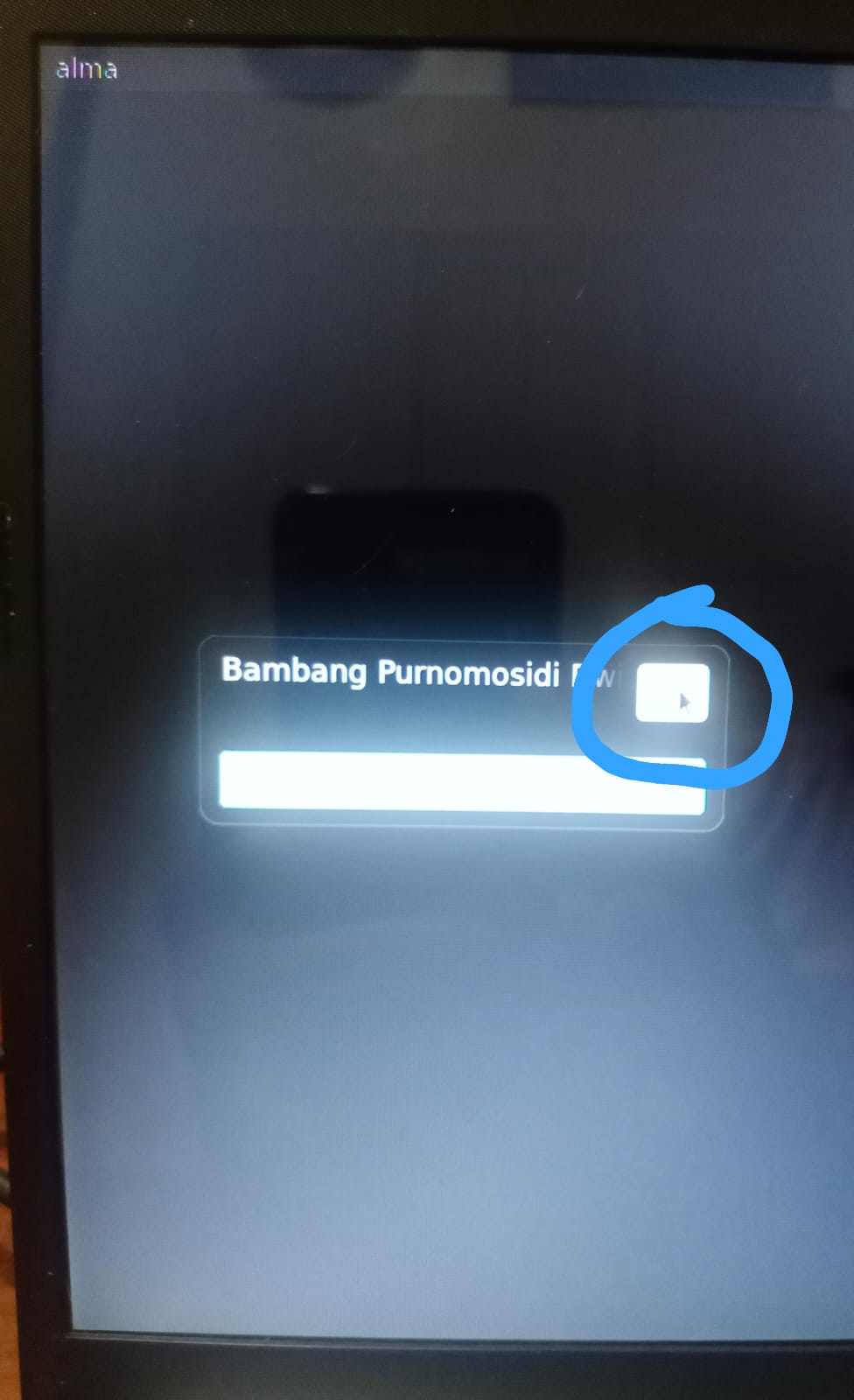
Menu yang muncul pada saat kita memilih lightdm selector bisa kita atur dengan konfigurasi berikut ini:
$ cat /etc/lightdm/lightdm.conf | grep xsession
sessions-directory=/usr/share/lightdm/sessions:/usr/share/xsessions:/usr/share/wayland-sessions
Jika merasa terlalu banyak, bisa dibatasi:
sessions-directory=/usr/share/lightdm/sessions:/usr/share/xsessions
Setelah itu reboot. Saat muncul lightdm, silakan login dan memilih XFCE di selector.
Gambaran Waktu Booting.
Berikut adalah waktu booting yang diperlukan:
| Distro | DE | DM | Init System | Waktu |
|---|---|---|---|---|
| AlmaLinux | GNOME - Wayland | lightdm | Systemd | 2 menit, 23 detik |
| AlmaLinux | XFCE4 - X11 | lightdm | Systemd | 86 detik |
| Void Linux | XFCE4 - X11 | lightdm | runit | 34 detik |



